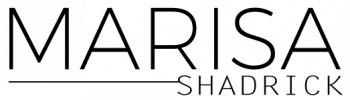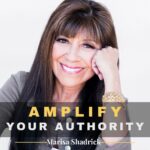

AI VS Human Touch. How Do Content Creators Strike the Right Balance?
We’re diving headfirst into the conversation and sometimes debate of AI vs. the irreplaceable human touch.
Now, I know what you’re thinking. AI? Doesn’t that cold, soulless machine spit out robotic content?
It can unless you use my 12-step workflow that shows you how to use AI in your content creation without losing that warm, heart-to-heart connection we all crave.
Here’s What You’ll Discover In This Episode
- Use AI tools as a supportive writing assistant, not a replacement for your authentic voice and creativity.
- Implement a 12-step workflow for content creation, including using AI tools to streamline the process and produce high-quality content efficiently.
- Access a downloadable PDF document with convenient links to the AI tools mentioned in the episode.
From digging up those juicy keywords to structuring your thoughts, I’m covering a start-to-finish process with repurposing suggestions.
Episode Takeaways
- AI tools should be seen as assistants, not replacements, in the content creation, allowing you to improve productivity while maintaining your unique voice and authenticity.
- Integrating AI tools strategically in your content creation process can free up time for higher-impact activities in your business, such as client calls and strategic planning.
- As a content creator, your authentic voice, stories, and human touch is essential for building trust and deep connections with your audience.
Episode Quotes to Remember
- “AI tools should complement, not replace your writing. They should help you save time, not replace your voice or authenticity.”
(Marisa Shadrick) - “We need that human element in our communication.”
(Marisa Shadrick) - “People don’t listen to stories, they feel stories.”
(Marisa Shadrick)
Your Action Step
NEW: How to Integrate AI in Your Article Creation: 12-Step Writing Workflow
Related Episodes
#83 Infinite Content Possibilities with AI Assistance: Guest Greg Wasserman
#62 Will AI Tools Take Over Our Communication
#40 Pros and Cons of Copywriting AI Tools
Rate, Review, and follow on Apple Podcast
Did you enjoy this episode? Would you give this podcast a 5-star rating and Review? If you’re not sure what to say, here’s a suggestion.
- How did you find me?
- What do you do for a living?
- What was one helpful takeaway?
You’ll help me reach and support more people, and I’d appreciate it so much.
FOLLOW MARISA ON LINKEDIN
☑️ LinkedIn: https://www.linkedin.com/in/marisashadrick/
Join the Podcast Community! https://marisashadrick.com/listen
Watch the Podcast on YouTube
Podcast Transcript
Marisa Shadrick [00:00:15]:
Hello. And welcome to another episode of amplify your authority. So glad that you’re joining me. Whether you’re joining me on the replay of the audio or watching it on YouTube or live as I re podcast on LinkedIn, Just wanna welcome you. Thank you so much for being here today. We’ve got a lot we’re gonna chat about. I’ve got a topic of AI versus human touch, how to strike the right balance in your marketing for content creation. And I’m gonna give you some practical And we’re all trying to figure out, you know, how to integrate AI.
Marisa Shadrick [00:00:58]:
You know, we saw the changes that happened in 2022 and then it continued in 2023. And we’re all looking to see how do we use it where we’re not copying somebody’s work and we’re not just copying pasting what AI produces, but how can we integrate in a practical way? That’s what I’m gonna share today and I’m going to give you a suggested workflow, something that I do, and it might help you.
And you might realize that you’ve been using AI all along, but maybe you haven’t considered it as AI. So let’s get started with this. Now, as we talk about AI, you know, it’s been something that has changed the way we work and we just can’t deny it. Right? As a copywriter, I know one of the first things people ask was, are you out of a job? No. I am not. Because AI, although it’s wonderful in some ways, it’s a blessing in some ways, in other ways, it just can’t produce what writers, creative writers can produce.
Marisa Shadrick [00:01:58]:
Not yet at least, who knows in the future. Right? But striking that right balance is really important because we don’t want everything to sound same old, same old. And we don’t wanna just put out more information. If we can put out a combination of wisdom, experience, if we can put out content that makes sense and our points use storytelling, It’s wonderful because stories are such a great way to engage with people. People don’t listen to stories, they feel stories. And when they feel a story, there’s that emotional connection, and they’re gonna be able to remember whatever it is you’re trying to teach. They’re gonna be able to understand or retain whatever it is that you’re trying to teach. It’s gonna be much easier.
Marisa Shadrick [00:02:42]:
So as I’ve looked at the AI world, I realized that there are some advantages and some disadvantages, But it is here to stay. It as far as efficiency and productivity, it’s very, very helpful. But it does fall short when it comes to interjecting the human touch.
When I talk about AI, I often recommend people to look at it as an apprentice and use it as an apprentice with a lot of supervision. And you do have to train it, but you do have to kinda clean up after it. So a lot of times the input you put in, it’s very important to almost write everything for it so that it gives you better output. And even then, it’ll still be about 50% accurate. You still have to clean it up at the end.
Marisa Shadrick [00:03:28]:
But it is a great help to get started so you’re not starting with a blank slate or maybe even interject things that you’ve overlooked. You can use AI for that to see what have I overlooked? What is missing out of this piece of content that I created? So it does, have its limitations where it has the inability of replicating the depth of emotions of human to human connection, but it is a helpful writing tool.
Just like some of the tools that we’ve had in the past where we just use, like, word processors and we’ve used Grammarly and other things. Those have been very helpful. And so we are entering an era now that it’s not going away. It’s gonna continue. And if you’ve noticed a lot of tools have AI functionality now in it, whether we want it or not. You at Zoom has AI functionality.
Marisa Shadrick [00:04:19]:
So this platform that I’m using has AI functionality. So everything is incorporating an aspect of AI because it’s here and here to stay. But we wanna keep our conversations personal because that will help us build trust. So here I’m going to give you some tips as far as workflow content creation. So as we continue here, let me give you some, guidelines here and see how you can, integrate AI with what you’re doing right now. So much has changed. Right? I have now a brand new laptop that I had to get because my computer was breaking down and I got a flash drive to store some things. This little sucker, it’s no, no bigger than the length of a finger.
Marisa Shadrick [00:05:10]:
And it’s 2 terabytes. It’s amazing. Right? We’ve come a long way with technology. And, I’m always amazed and fascinated how much better these laptops are getting throughout the years. They’re just getting better and better and they’re so intuitive. And all your programs are so easy to back in the day when we had to put these floppy disks, and then we went to CDs and we had to put these things to be able to load software. And now it’s so easy to do. And so the writing that we do embrace technology and use it wisely, it can help shorten the time it takes to produce content.
Marisa Shadrick [00:05:49]:
Now I’m not a fan of producing just more stuff. I am recommending that you use AI to improve what you’re already doing and give you a little bit more margin and a little bit more time to do other things like certain clients or getting on 1 on 1 calls. Those things that really will help move the needle to your business. So I’ve got here a workflow, a glimpse.
There are 12 things that I’ve listed here, the content creation, and within the 12, I am mentioning some AI tools that may help. So this is a process of workflow for content creation. So the first is to figure out, of course, the topic and it’s always good to do a keyword search to see when you’re thinking of something that you’re gonna write, whether it’s an article. And a lot of times, the podcast episodes or things that I create later originated in an article.
Marisa Shadrick [00:06:45]:
So I take the idea, the topic, I do a keyword search, I see what’s out there and then I decide, is this something that I wanna write about? Is this something that potentially could be a podcast? Is this something that, could potentially even be a lead magnet? You just never know. And so I take the topic and some keyword search tools that are out there are very helpful. Those are AI tools. You’ve got Google Keyword Planner, which is more for ads, but it’s very helpful for finding keywords. So Google Keyword Planner is a great way to search, and it’s free. And you can also use extensions, like Chrome extensions. There’s Keywords Everywhere, which is also an AI search for keywords. You can use that on Chrome.
Marisa Shadrick [00:07:35]:
And then they also have a keyword surfer, which is another extension that you can use on Google Chrome. And then of course, once you get into the right thing and if you have WordPress or a platform that supports Yoast SEO, that’s a great one to be able to really dial in all of the, the, enhance the searchability of it. Having the internal links, external looks, all those things, having, keywords in your images and really optimizing your post.
So that’s number 1. 1st is a topic and keyword search. What is the topic? Number 2 is the planning part. And by planning, I mean, do I need to do some research on this topic? Do I have some quotes that I could potentially use for this particular article? Do I have, or do I need some statistics for this article? All of those things are great and it’s part of the planning. So number 1 was the topic and keyword search.
Marisa Shadrick [00:08:39]:
Number 2 is the planning, which is all the statistics, the quotes, the market research, maybe industry research. Do I need to do any research at all to be able to really make this article or this piece, valuable for people who read it. So that would be the planning part. Number 3, what is the intent of this article? So we wanna have a clear intent of the article. So it could be to, and you’ve probably heard this before, it could be to inform, it could be to persuade or entertain, still with a call to action. Right?
It could be entertaining. And what we’re thinking about when we’re thinking of the intent of the piece, depending on what’s going on in your business and what you’re promoting and what’s coming up, You wanna consider all those things. So everything is seamless and points in the same direction, but what is it going to do? It’s gonna inform, persuade, entertain.
Marisa Shadrick [00:09:38]:
And then you’re always thinking about the audience. What do I want them to think? What do I want them to feel? What do I want them to believe or what do I want them to do? There’s a purpose for the piece of content that you’re going to write. So this is really foundational from topic to keyword, to planning. And number 2, planning the statistics, quotes, anything that you want to put in there.
And then the clear intent of this piece. What is it ultimately that I want them to do once they read this? And number 4 is once you have the topic, you think of what are the supportive points that I want to include? You can include 3 or 5, however long you wanna make the piece of content. What’s the based on the based on the perspective that I’m coming in with, what are some points that I want to make? What’s important? Are there explanations that you have to give? What are the points? And then those points could have a story connected to it. So you want to, consider those points.
Marisa Shadrick [00:10:42]:
If there’s 3 points and maybe you have a little bit of a story with it, it could be a powerful way of explaining something. Most people think, well, I don’t know what story to put in this point. You know, it’s crazy. What kind of story? It’s always good to keep a story bank. And anytime you have every day experiences that maybe has, oh, say it has some type of, quote to live by, right? A didactic, some kind of of message in it. Those things are great to just kind of log it on a spreadsheet and keep a story bank. You never know when you can pull that and use it as an illustration for one of your points. So that’s number 4.
Marisa Shadrick [00:11:28]:
So So you’re going to have some kind of idea, rough draft of the points that you wanna cover. 1, 2, 3, or maybe 5. It could be beginning, intermediate, advance, or it could be steps 1, 2, 3. Whatever way you wanna set it up, 4, middle, after, you know, pre, during, post, that type of thing. If you’re doing some kind of maybe it’s an article about podcast production, right? You want to have the points that you want to, you want to have in your article on there and maybe some stories behind it.
Then you wanna consider, can I have some visual elements in this? So the visual elements makes it really nice because it breaks up the text. You want to make sure that you have bullets and things like that, but it really illustrates a process, a flow. So in an article that I posted on LinkedIn, I showed, some diagrams and a couple of them.
Marisa Shadrick [00:12:24]:
I just started doing some articles. I’m gonna be starting a newsletter. And I started putting in those images because an image just says so much. Right? That a lot of times text, it gets lost. But an image, people are able to grasp the idea, the concept. So you might wanna think, do I want to add any type of visual elements in this article? Would it be helpful? And so think of those things. What would it be? What would it be a graph? Would it be an illustration?
Would it be something that you draw out and you take a picture of it and put it on there? What would it be? What would be that flow? Would it be mind mapping where you show something, maybe mind mapping, you take a screenshot of that? What would it be? The illustration, the graphics. And number 6 is where we’re starting to take what we have so far, and that’s where you can use open AI like chat GBT.
Marisa Shadrick [00:13:21]:
You want to first input your voice and style and tone. So how do you do this? Take something that you’ve already written and put it into ChatGBT and say, please analyze my writing style, the voice, the style, the tone, and come up with a summary for me based on this piece of content that I’ve just provided. Once the output is there and it says your writing style is this way, your voice is this way, your tone is this way, it gets a friendly tone, it can say you have a very, as far as voice, maybe you’re very authoritative, maybe your, the voice is very friendly, it’s very educational, like you’re a teacher.
You know, it’ll give you a summary. And so keep that. Copy and paste and keep that somewhere, like on a Google Doc. And then what you can do is you can take what you have so far, and you can then take the piece of content that you’ve already written, the outline, and maybe you even have a sample of past content. Maybe you have some posts that are related to that same topic.
Marisa Shadrick [00:14:32]:
Maybe you did a podcast before and you have a transcript on that same topic. So you could potentially say, using my voice and using my style and my tone, take my outline and take this, these additional pieces of content and provide, an outline, Right? So that would be number 6 7 is to ask it to provide a structure or an outline for you for a logical flow. So we can take a look at it and see, do I need to add anything else? Is this good for my outline?
All this happens very quickly. You know, I’m trying to break it down into little pieces so that you can kind of understand the flow. But once you have the structure in the outline and you’ve given it some of your own content in there, then you can start to write. And then when you write the content, I would reserve time, like your best time for writing. Is it in the morning? Is it in the afternoon? Is it in the evening? When does it flow? Because now you’ve got all the work has been done. All the planning has been done.
Marisa Shadrick [00:15:37]:
The topic has been done. The keyword search has been done. The research has been done. You have an outline. Now you have an idea of the points that you wanna provide. Now it’s just putting the meat on the bones, right? And trying to see how you wanna structure this and you begin to write. And then you can always put it back in Jot GPT and see if it can improve it, or did you miss anything? Is there something that should be added that’s not in there? You can ask it to analyze a piece of content. But once you’ve written it, you get into the which is number 9, the editing and the proofing.
Marisa Shadrick [00:16:11]:
And you can always take what you’ve written, and you can put it into something like Grammarly and have it checked for grammar and, you know, for anything that maybe needs some correction in it. And then the other thing I do, once I have it in a document or I have it somewhere, if I’m putting it on WordPress or wherever it is that it’s going. I also use and you can do this, I think, with Word as well. I use the audio part, and that’s what Speechify is. It reads to you. But I think Word also has that ability to read to you. I have it read to me the article because they say when you write, it’s good to read your piece out loud. But even when I’m reading the piece out loud, I don’t always catch everything.
Marisa Shadrick [00:17:01]:
And so I like to use these AI tools, like Grammarly and then Speechify to have it read to me the article. And I pick up a lot of things that just don’t it doesn’t flow or the transition is needed or I left something out or I assumed they knew what I was talking about and didn’t really explain it. I catch a lot of things. So in the editing and proving process, I go ahead and use AI tools to help me edit and make it stronger. And then once I write it number 10, then I write the headline.
So I do it last after I write it and you can, again, take the content and you can put it into an AI, open AI, like Chat GPT. And you can say, give me 10 suggested headlines that are outcome based or curiosity driven, whatever you wanna put in there, and have it produce at least 10 because if it produces 1, it’s just gonna have words like unpack or, you know, it has some default words that always goes to and always sounds the same. And you can tell it.
Marisa Shadrick [00:18:05]:
Don’t use the word unpack. Right? Don’t use these words that you see often in the output that it produces and then put it in there and see what it says and see if you can refine it and get the headline, maybe subtext that you want, the sub headline that you want for the article. So that’s when you would write the article. And then you would or the article heading. And then you would see, do I need a keyword in there?
You don’t wanna stuff, but if there’s a way you can swap out a word for a keyword, you could do that as well just to give it a little bit more more strength. And so that would be number 10 is write the headline and number 11. Now this is where I take an article and I repurpose it. I can pull social posts and then direct it back to the newsletter or the article that I’ve published on LinkedIn.
Marisa Shadrick [00:18:59]:
I could take social posts and create some social posts for it. I can pull the quotes and do quote cards. I can do a quick little 62nd video and refer to the article as well. I can archive it in my, in on my website. If I have an article placed there, I can archive it there. I can send it out as a newsletter to my audience and let them know that I have a new article. There’s a lot of things we can do, and I can take aspects of it and maybe give more illustrations on a podcast episode because the foundation is there already. And when I do the podcast, then I use Riverside, which is another AI tool.
Marisa Shadrick [00:19:42]:
I use Riverside to record. And then that’s number 11. I turned it into podcast for a clean recording and it produces clips, which is absolutely wonderful to have clips just with a push of the button, have these clips created and you can have them in vertical form or square form. Then I take the podcast, which I will do with this one after it’s recorded live. And I go into, and this is number 12. I go into Cast Marisa and I upload the audio or the video, and it will produce AI generated show notes. And I always still have to clean it up. Right.
Marisa Shadrick [00:20:25]:
But it will produce all the keywords. It will produce snippets for social posts. It will produce also transcripts. It will produce an email. I can give it as many prompts as I want for the show notes. It will produce all of these things for me. And I can even be more specific and say, I want something for LinkedIn. It is my content.
Marisa Shadrick [00:20:49]:
So it’s taking what I’ve written and producing these pieces of content. That’s more accurate. That’s more aligned with my voice and my writing style than just saying, write this and taking that and posting it somewhere. So those ways, and I’ll mention the 12 right now. So the first one was pick the topic and the keyword. So figure that out. And I gave you some examples of AI tools like Google Keyword Planner, Keywords Everywhere, Keywords software, and Yoast SEO. So number 1 is the topic and keyword.
Marisa Shadrick [00:21:29]:
Number 2 is planning. That’s your stats and your quotes, market research, those things. Number 3, a clear intent. What do I want them to feel? What do I want them to think? What do I want them to believe? What I want them to do? Number 4 is what are the support points? What points am I trying to to make on this? And are there stories that I can pull from my story bank to support the points? Number 5, are there any visual elements I can provide like graphs or illustrations?
Number 6, put the information into open AI like jet lgbt after you’ve given it an opportunity to analyze your voice and writing style. So it understands you, how you write and put it in there. And then, and it could be a transcript of a podcast. It could be a past article. It could be anything.
Marisa Shadrick [00:22:21]:
So they can analyze your writing style. And then number 7 is ask it to create a structure and outline for your article so it has a logical flow. And then number 8, start writing at a time when you’re best for writing. Right? Could be morning, evening, whatever works for you. And then number 9 is edit and proofing. You can use AI’s tools like Grammarly and Speechify to have it read to you so that you can catch anything that’s missing. And number 10 is start writing the headline after you’ve written the article. And they do have there’s a tool called, Monster Insights that helps with headline writing.
Marisa Shadrick [00:23:01]:
You can use that as well, another AI tool. And then number 11, create a podcast episode. You can use a tool like Riverside for a nice clean recording. It’ll create clips that will help you promote the podcast. And then number 11 for post production. I’m sorry, not 11. Number 12 for post production, you can use Cast Magic and it will produce all the show notes, the transcript. It’ll produce emails.
Marisa Shadrick [00:23:27]:
It’ll produce newsletter for your email list. It will produce social posts, all kinds of things. It’s limitless, really. Whatever you want, you put in a prompt for it. And that’s really, I mean, spending the time preparing to write something will give you so much content that you can repurpose later. And it’s yours. You wrote it. And so it’s going to be very true to your voice.
Marisa Shadrick [00:23:56]:
It’s going to be very authentic. It’s going to have your point of view. It’s going to have your stories in it, your quotes in it, and you’re just using AI to help you produce this much faster. And so most of these things, even like Monster Insights for headline writing, all of those, you’ve got to tweak it and clean it up a little bit. But they help to shorten the time it takes to produce a piece of content.
So choosing the right AI tools is really important. There are some free tools or some paid tools, you know, you just have to figure out what is it that I want to produce every week and what’s out there that I can use that will help me. So if you go to, AppSumo, they sell a lot of tools.
Marisa Shadrick [00:24:42]:
So if there’s a tool that you’re looking for, I would check there first because AppSumo, most of the time, you can get a tool and it’s lifetime access. And I think it’s because they’re testing the tools or they’re just getting started. So it helps them generate revenue right away. And then once it’s off of AppSumo, it’s at full price, and it’s usually a subscription or something. So if you’re looking for a tool, I would check there first and see what they have, and that’s a great place to go.
So AI tools can assist in content generation. They should complement, not replace what you’re doing. They should compliment and help support you and save you time, not replace your writing and your voice and your authenticity, because we need that human element in our communication.
Marisa Shadrick [00:25:33]:
So as online marketers and content creators, we have an opportunity to connect with people, with our audience in a profound way. So we’re delivering a message that resonates and inspires and informs and and drives action. And so it’s really important to have that heart to heart connection because that is irreplaceable. That is irreplaceable. And then it sets you apart in a world that’s inundated with AI automated messages.
And so I hope that helps. And like I said, the replay will have a downloadable PDF document with all of these and links to all the tools I’ve mentioned. So if you’re actually listening to this on the website or you’re listening to this on Apple or Spotify, or you’re watching it on YouTube, the replay, just know that at marissashadder dotcom, you can go to the show notes very easily and you can access any of the resources that I have and everything will be there, the video, the audio, everything.
Marisa Shadrick [00:26:33]:
One other thing I do wanna mention, if you would like to have a critique done of your opt in page for your lead magnet. We do critiques. I am joined with Kathy Farah once a month, and we do it on the I believe it’s the 3rd 3rd Tuesday of every month, and we, accept applicants to submit a URL of a live page. And if you’re selected, we review it, critique it live on LinkedIn, and we give suggestions to make it stronger and better. So if you’re interested in that, go to marissashandrick.comforward/critique. Hopefully, that will help. Thank you so much for being with me today, And I hope you have a wonderful rest of the week, and I’ll talk to you soon. Bye bye.